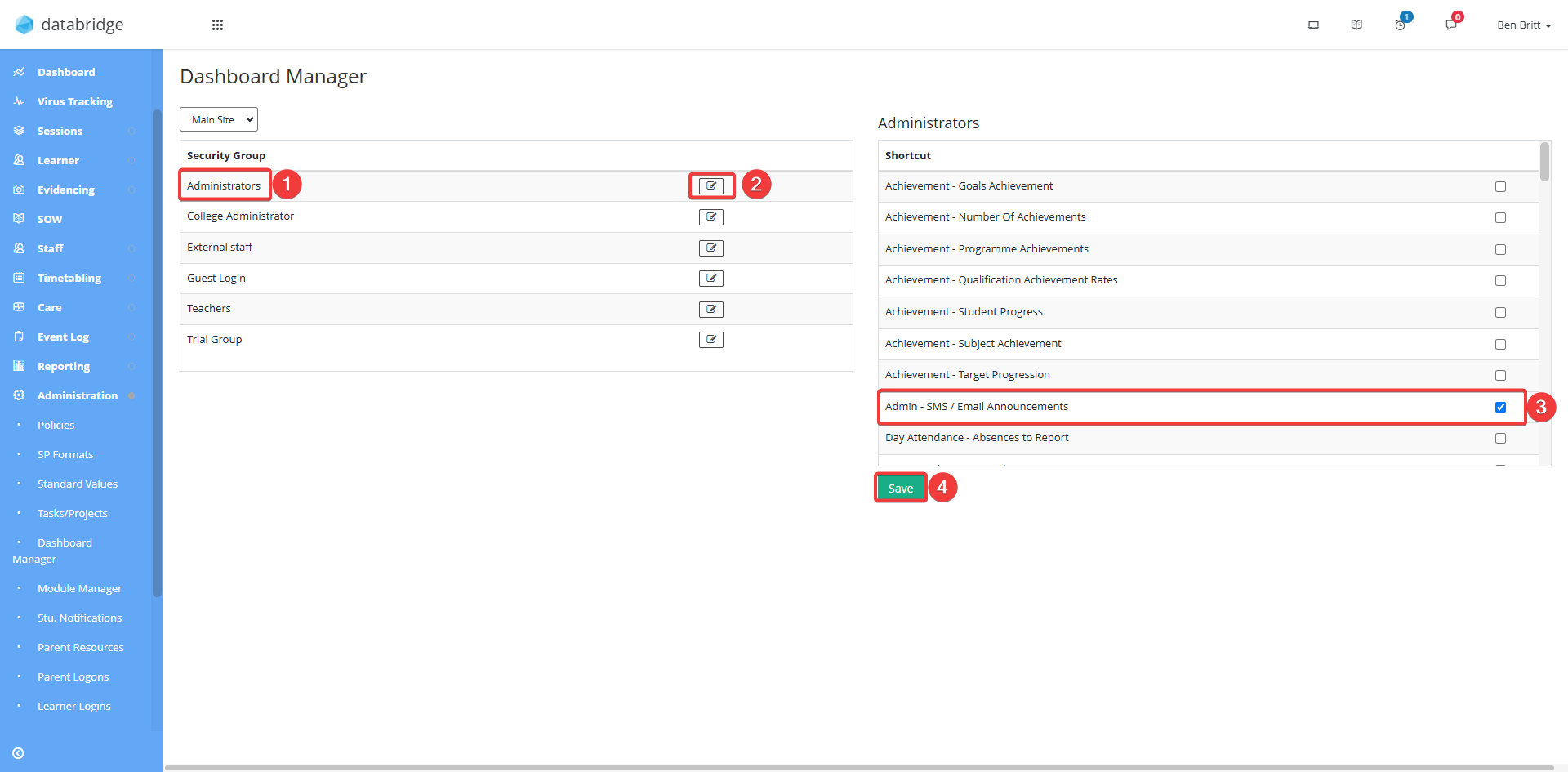In this guide you will be shown how to manage Dashboards, by adding widgets for particular security groups.
1. To access the dashboard manager go to Administration > Dashboard Manager.
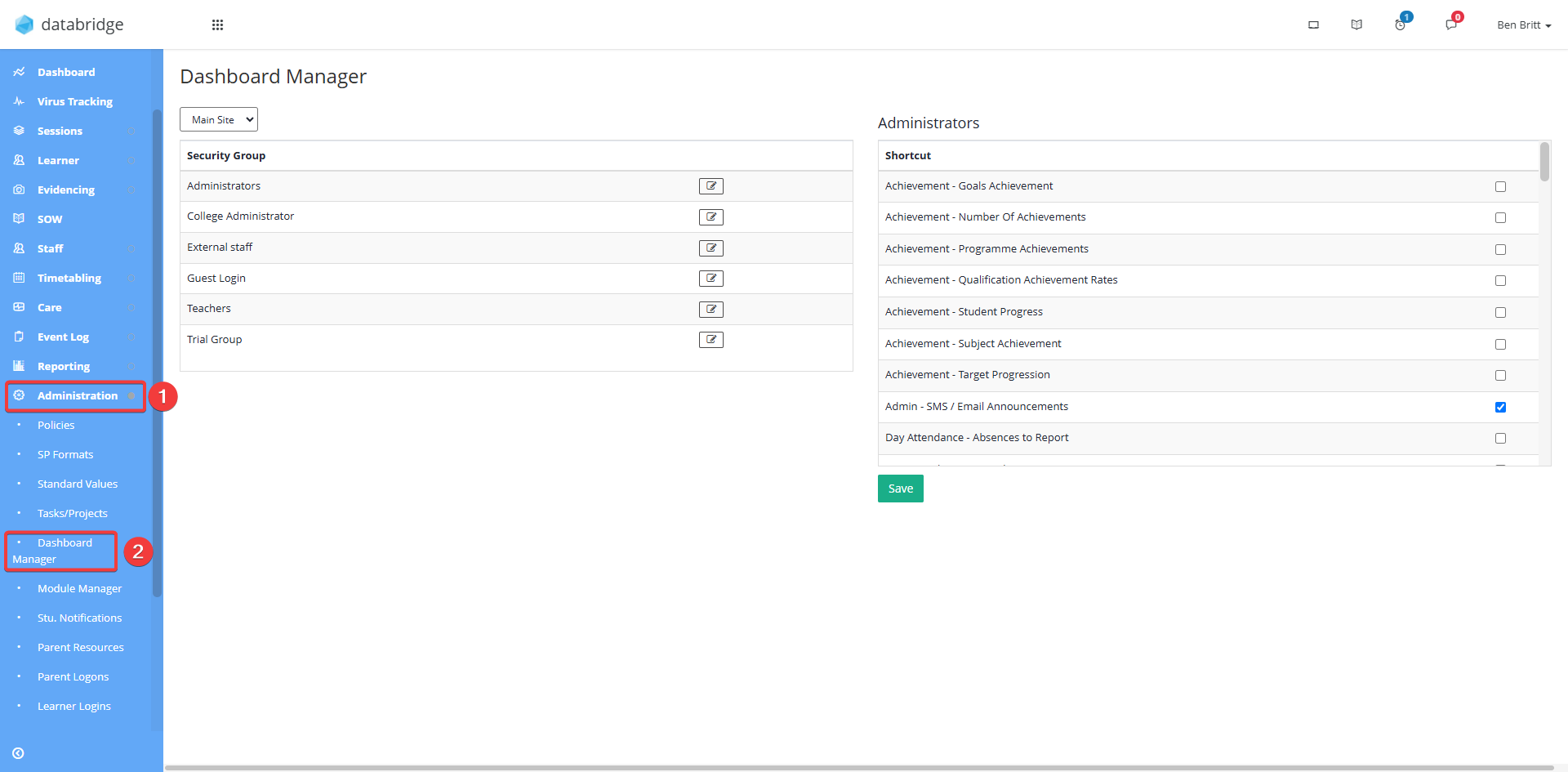
2. First, select a site from the dropdown at the top of the panel (if multiple sites are set up). This will display a list of all security groups for the chosen site.
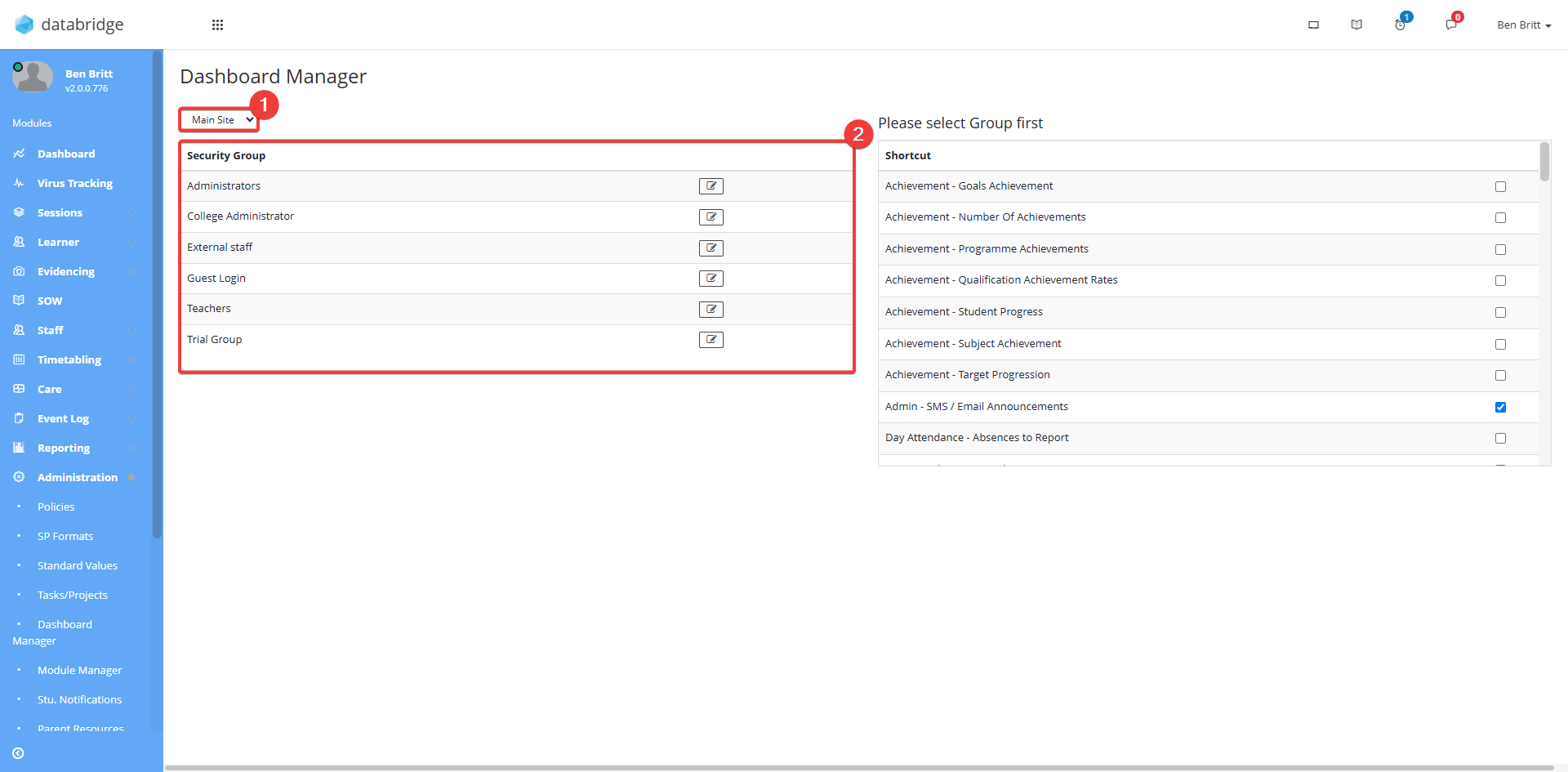
3. To edit a security group's dashboard widgets, click the Notepad icon next to the group. The right panel will display available widgets, with ticks indicating active widgets for that group.
In this example, the security group used is Administrators and the active widget is Admin - SMS / Email Announcements.
Click Save when finished. This widget will now appear on the dashboard for everyone in that group.
Was this article helpful?
That’s Great!
Thank you for your feedback
Sorry! We couldn't be helpful
Thank you for your feedback
Feedback sent
We appreciate your effort and will try to fix the article